Hp Laptop Service Center Chennai
HP Service Center In Chennai | HP Authorized Service & Repair | HP Laptops
Hp Laptop Service Center In Velachery
# 87/5, 2nd Floor, Rajalakshmi Nagar,Velachery 100ft Road, Velachery, Chennai 600042.
Contact : (044)42153105 / (91) 98416 03545
Hp Laptop Service Center In Anna Nagar
# AC - 137, Shanthi Colony,Anna Nagar, Chennai 600040.
Contact : (044) 4356 6444 / (91) 98416 89444
Hp Laptop Service Center In Tambaram
# 35, Rajaji Road,West Tambaram,Chennai 600045.
Contact : (044) 4203 4959(60) / (91) 98416 4463
Hp Laptop Service Center In Porur
No. 22/A, Arcot Road, (Opp BSNL Office)Porur, Chennai - 600116.
Contact : (044) 42184244 (91) 9094899966
Hp Laptop Service Center In Chrompet
#144, GST Road, (opp to Vettri theatres)Chrompet, Chennai - 600044
Contact : (044) 49575354 / (91) 9094333447
Hp Service Center In West Tambarm
#104/120, Gandhi road,West tambaram, Chennai-600045
Contact : (91) 98415 81166
Hp Laptop Service Center In Adyar
No: 60/2 LB Road, (Next to Indian Oil Petrol Bunk)Adyar, Chennai 600020.
Contact : (044) 4271 6040 / (91) 98416 63348
Hp Laptop Service Center In Adyar
No: 60/2 LB Road, (Next to Indian Oil Petrol Bunk)Adyar, Chennai 600020.
Contact : (044) 4271 6040 / (91) 98416 63348
Hp Laptop Service Center In Madipakkam
Shop No:3, Flat No:8, Medavakkam Main Road,Madipakkam,Chennai 600091.
Contact : (044) 4211 4143 / (91) 98416 22266
Hp Laptop Service Center In KK Nagar
# 1070 A, Munusamy Salai,KK Nagar, Chennai 600078.
Contact : (044) 4393 7393 / (91) 98416 03330
Hp Laptop Service Center In OMR
# 390, Old Mahabalipuram Road,Kandhanchavadi, Chennai 600041.
Contact : (044) 2454 5151 / (91) 98416 03332
Tuesday, 21 February 2017
Posted by hplaptopservice
Electrical tips for HP Laptops maintanence & Services In Chennai
Electrical tips for HP Laptops
Proper maintenance of the notebook's electrical components, such as the power adapter and power cord, can keep both you and your notebook safe from potential harm. Do not do anything with the notebook or its components that you would not do with other kinds of electrical devices.
Proper maintenance of the notebook's electrical components, such as the power adapter and power cord, can keep both you and your notebook safe from potential harm. Do not do anything with the notebook or its components that you would not do with other kinds of electrical devices.
Use only the power adapter that came with your HP notebook.
For best performance, use only the power adapter that
came with your HP notebook and configure your power management settings
for optimal performance based on your usage habits.
For detailed information about battery performance, refer to Improving Battery Performance (Windows 8, 7, Vista).
For detailed information about power management options, refer to
Managing Power Options (Windows 8), Managing Power Options (Windows 7
and Vista), or Power Management for Notebooks Running Windows 98, ME, XP
and 2000.
Most HP notebooks utilize smart power adapter
technology. They can use power adapters from other HP notebooks that may
have different wattage requirements.
If you use a power adapter that has a lower wattage
than your notebook requires, there may be some trade-offs. The CPU clock
rate may be reduced to save power, which may cause programs to run
slower, the battery may charge more slowly or not at all, or the power
adapter itself may become warm to the touch.
Your power adapter's wattage information is printed on the bottom of the adapter itself.
Figure : Power adapter - 65W
Figure : Power adapter - 120W
For detailed information about battery safety, refer to AC Adapter Makes
Hissing and/or Crackling Noise, and May Feel Warm to Touch.
For detailed information about verifying whether the power adapter is
working correctly, refer to Testing and Using the AC Power Adapter.
Always plug your notebook power supply into a grounded outlet.
If you do not use a grounded outlet, you may notice an
electrical tingling sensation where the palms of your hands touch the
notebook during use.
All power adapter certification tests for HP notebook
computers are performed using a grounded power adapter. Damage can occur
if an ungrounded power adapter is subjected to power surges or
electrostatic discharge.
Always store your notebook power cord loosely in a bundle.
Gather the power cord loosely in a bundle when packing it away for storage or transport.
Use a "figure 8" pattern when bundling the cord. This
allows for easy storage of the cord, prevents unintentional breaks in
the wires, and keeps it from getting tangled.
Figure : Power adapter cord storage
Never wrap your notebook power cord around the power adapter or any other object.
Do not wrap the power cord around the power adapter or
any other object as this could inadvertently break the cord's internal
copper wires.
Figure : Improperly wrapped power adapter cord
Broken wires can short circuit both the power adapter
and your notebook's internal power supply. Broken wires can shock anyone
who touches the cord and may also present a fire hazard.
Figure : Damaged power adapter cord
Use the notebook power adapter on a hard, flat surface.
When a high number of applications are running or when
the battery is recharging, the power adapter may be warm to the touch
when it reaches its power limit.
Connect the power adapter to a good quality surge protector if your local power supply is unstable.
Welcome to Hp Laptop Service Center in Chennai
location. Our Global knowledge and experience in Hp laptop service
offer you the solution for all type of laptop problems in short period.
Our good quality service & affordable price make you delight and
think to come back again if any hp laptop problem occurs in future. We
provide a comprehensive Annual Maintenance Program (AMC) that provides
our customers with a peace of mind, knowing that they are in the safe
and professional hands of our network and system engineers.
Hp Service & Support :
Are you ready for what’s next? Tap into
our in-depth knowledge, innovation and world-class processes to stay
ahead of changing demands and achieve better business results.
Collaborate with us to leverage solutions that optimize your technology
and help you:
- Grow your business, increase agility and manage risk
- Shift spending from operations to innovation
- Drive improved enterprise decisions
Quick view on :
Hp Service Center in Chennai
HP Service Center In Chennai | HP Authorized Service & Repair | HP Laptops
| Welcome to Hp Laptop Service Center in Chennai location. Our Global knowledge and experience in Hp laptop service offer you the solution for all type of laptop problems in short period. Our good quality service & affordable price make you delight and think to come back again if any hp laptop problem occurs in future. We provide a comprehensive Annual Maintenance Program (AMC) that provides our customers with a peace of mind, knowing that they are in the safe and professional hands of our network and system engineers. |
Hp Service & Support :
Are you ready for what’s next? Tap into
our in-depth knowledge, innovation and world-class processes to stay
ahead of changing demands and achieve better business results.
Collaborate with us to leverage solutions that optimize your technology
and help you:
- Grow your business, increase agility and manage risk
- Shift spending from operations to innovation
- Drive improved enterprise decisions
Quick view on :
Monday, 13 February 2017
Posted by hplaptopservice
Hp Laptop Service & Maintenance In Chennai
Electrical tips for HP Laptops
Proper maintenance of the notebook's electrical components, such as the power adapter and power cord, can keep both you and your notebook safe from potential harm. Do not do anything with the notebook or its components that you would not do with other kinds of electrical devices.
Proper maintenance of the notebook's electrical components, such as the power adapter and power cord, can keep both you and your notebook safe from potential harm. Do not do anything with the notebook or its components that you would not do with other kinds of electrical devices.
Use only the power adapter that came with your HP notebook.
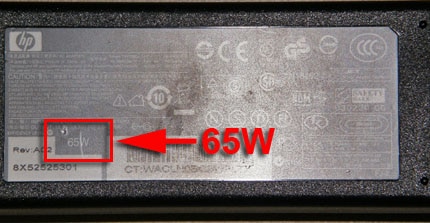

For best performance, use only the power adapter that
came with your HP notebook and configure your power management settings
for optimal performance based on your usage habits.
For detailed information about battery performance, refer to Improving Battery Performance (Windows 8, 7, Vista).
For detailed information about power management options, refer to Managing Power Options (Windows 8), Managing Power Options (Windows 7 and Vista), or Power Management for Notebooks Running Windows 98, ME, XP and 2000.
Most HP notebooks utilize smart power adapter
technology. They can use power adapters from other HP notebooks that may
have different wattage requirements.
If you use a power adapter that has a lower wattage
than your notebook requires, there may be some trade-offs. The CPU clock
rate may be reduced to save power, which may cause programs to run
slower, the battery may charge more slowly or not at all, or the power
adapter itself may become warm to the touch.
Your power adapter's wattage information is printed on the bottom of the adapter itself.
Figure : Power adapter - 65W
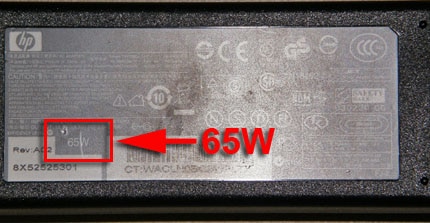

Figure : Power adapter - 120W
For detailed information about battery safety, refer to AC Adapter Makes Hissing and/or Crackling Noise, and May Feel Warm to Touch.
For detailed information about verifying whether the power adapter is working correctly, refer to Testing and Using the AC Power Adapter.
Hp Laptop Service Velachery # 87/5, 2nd Floor, Rajalakshmi Nagar, Velachery Byepass Road, Velachery, Chennai 600042. Contact : (044)42153105 / (91) 98416 03545
|
||||||||||||||
Posted by hplaptopservice
Tuesday, 25 October 2016
Posted by hplaptopservice
Hp Laptop Replacement Batteries | Velachery
We sell genuine hp laptop replacement batteries at best price with quaity. For HP Laptop Spares and Repair Services visit laptop service center in velachery, call +91 98416 03545.
Posted by hplaptopservice
Best Laptop Service Center In Velachery
Laptop Service Center In Velachery offer a low cost for all laptop service like Motherboard Replacement, Screen Replacement, Chip level Service, Hard Disk Replacement, etc.
Thursday, 16 June 2016
Posted by hplaptopservice
Get Free Estimation for Laptop Service at Velachery Laptop Service Center, Chennai
http://www.laptopservicecenterinvelachery.com
Get a Quality Laptop Service at Velachery. Our Laptop Service Center In Velachery is best laptop Service provider in chennai. Contact us @ Mon - Sat on 9.30AM to 8.30 PM or Just Give a call to our Laptop Service Support team @ 9841603545.
Posted by hplaptopservice

















